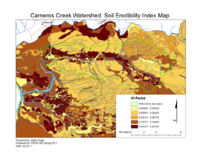Difference between revisions of "Carneros Watershed: Map of Soil Erodibility Index"
From CCoWS Wiki
| Line 15: | Line 15: | ||
== Data Analysis Steps Taken == | == Data Analysis Steps Taken == | ||
| − | 1. Download SSURGO data | + | #1. Download SSURGO data |
| − | 2. Receive zip file of zip files, each one like soil_ca069.zip. | + | #2. Receive zip file of zip files, each one like soil_ca069.zip. |
| − | 3. Extract, and open basic shapefile of map-units (MU): soilmu_a_ca069.shp in Arc | + | #3. Extract, and open basic shapefile of map-units (MU): soilmu_a_ca069.shp in Arc |
| − | 4. Can't read tables in this zip, because need special MS Access Template | + | #4. Can't read tables in this zip, because need special MS Access Template |
| − | 5. Download Access template from http://soildatamart.nrcs.usda.gov/templates.aspx | + | #5. Download Access template from http://soildatamart.nrcs.usda.gov/templates.aspx |
| − | 6. Open template in Access; Enable Macros; and it should prompt for location of your tables | + | #6. Open template in Access; Enable Macros; and it should prompt for location of your tables |
| − | 7. Wait a few minutes while Access imports your tables | + | #7. Wait a few minutes while Access imports your tables |
| − | 8. Create some custom queries in Access to extract some kind of Kf for each map unit | + | #8. Create some custom queries in Access to extract some kind of Kf for each map unit |
| − | 8a. Review the SSURGO data model: http://soildatamart.nrcs.usda.gov/documents/SSURGO_2_2_DataModel_Part_1.pdf | + | ##8a. Review the SSURGO data model: http://soildatamart.nrcs.usda.gov/documents/SSURGO_2_2_DataModel_Part_1.pdf |
| − | 8b. Each MapUnit contains several Components, each containing several Horizons. | + | ##8b. Each MapUnit contains several Components, each containing several Horizons. |
| − | 8c. First query selects the surface horizons: | + | ##8c. First query selects the surface horizons: |
| − | 8c1 - it joins tables muaggatt+component+chorizon, | + | ##8c1 - it joins tables muaggatt+component+chorizon, |
| − | 8c2 - joining on keys mukey and cokey | + | ##8c2 - joining on keys mukey and cokey |
| − | 8c3 - selecting only horizons whose hzdept_r is 0 (i.e. surface horizons) | + | ##8c3 - selecting only horizons whose hzdept_r is 0 (i.e. surface horizons) |
| − | 8c4 - includes the kffact (Kf-factor) and comppct_r (Percentage of map-unit occupied by Component) fields that will be used below | + | ##8c4 - includes the kffact (Kf-factor) and comppct_r (Percentage of map-unit occupied by Component) fields that will be used below |
| − | 8d. Second query takes first as input, and is a MakeTable query, making the table that will be used in Arc | + | ##8d. Second query takes first as input, and is a MakeTable query, making the table that will be used in Arc |
| − | 8d1 - computes an expression 'yournamekf: Sum([comppct_r]*[kffact]/100)' | + | ##8d1 - computes an expression 'yournamekf: Sum([comppct_r]*[kffact]/100)' |
| − | 8d2 - it is a Summation query, and the Summation is done on the fredkf field (above) | + | ##8d2 - it is a Summation query, and the Summation is done on the fredkf field (above) |
| − | 8d3 - the other two fields are musym and mukey, and they are GroupBy fields | + | ##8d3 - the other two fields are musym and mukey, and they are GroupBy fields |
| − | 8e. RUn the second query; it will make a table | + | ##8e. RUn the second query; it will make a table |
| − | 8f. Export the table to DBF format (one way of getting it to Arc) | + | ##8f. Export the table to DBF format (one way of getting it to Arc) |
| − | 9. Back in Arc, add the DBF table as a layer | + | #9. Back in Arc, add the DBF table as a layer |
| − | 10. Join the soilmu_a_ca069.shp layer to the DBF layer, using the mukey | + | #10. Join the soilmu_a_ca069.shp layer to the DBF layer, using the mukey |
| − | 11. Change the soilmu_a_ca069.shp symbology to display quantitative based on the yournamekf field | + | #11. Change the soilmu_a_ca069.shp symbology to display quantitative based on the yournamekf field |
== Alternate versions == | == Alternate versions == | ||
Revision as of 21:54, 27 February 2011
Metadata
- Original source of data: SSURGO
- Data analysis: Fred Watson and Kathy Pugh
- Map produced by: Kathy Pugh
- Map produced using: ArcMap
- Coordinate system: Geographic Coordinate System - GCS_North_American_1983
- Datum: D_North_American_1983
Data Analysis Steps Taken
- 1. Download SSURGO data
- 2. Receive zip file of zip files, each one like soil_ca069.zip.
- 3. Extract, and open basic shapefile of map-units (MU): soilmu_a_ca069.shp in Arc
- 4. Can't read tables in this zip, because need special MS Access Template
- 5. Download Access template from http://soildatamart.nrcs.usda.gov/templates.aspx
- 6. Open template in Access; Enable Macros; and it should prompt for location of your tables
- 7. Wait a few minutes while Access imports your tables
- 8. Create some custom queries in Access to extract some kind of Kf for each map unit
- 8a. Review the SSURGO data model: http://soildatamart.nrcs.usda.gov/documents/SSURGO_2_2_DataModel_Part_1.pdf
- 8b. Each MapUnit contains several Components, each containing several Horizons.
- 8c. First query selects the surface horizons:
- 8c1 - it joins tables muaggatt+component+chorizon,
- 8c2 - joining on keys mukey and cokey
- 8c3 - selecting only horizons whose hzdept_r is 0 (i.e. surface horizons)
- 8c4 - includes the kffact (Kf-factor) and comppct_r (Percentage of map-unit occupied by Component) fields that will be used below
- 8d. Second query takes first as input, and is a MakeTable query, making the table that will be used in Arc
- 8d1 - computes an expression 'yournamekf: Sum([comppct_r]*[kffact]/100)'
- 8d2 - it is a Summation query, and the Summation is done on the fredkf field (above)
- 8d3 - the other two fields are musym and mukey, and they are GroupBy fields
- 8e. RUn the second query; it will make a table
- 8f. Export the table to DBF format (one way of getting it to Arc)
- 9. Back in Arc, add the DBF table as a layer
- 10. Join the soilmu_a_ca069.shp layer to the DBF layer, using the mukey
- 11. Change the soilmu_a_ca069.shp symbology to display quantitative based on the yournamekf field
Alternate versions
- None