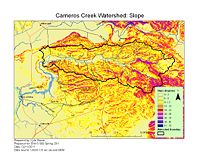Difference between revisions of "Carneros Watershed: Slope"
From CCoWS Wiki
(→Processing Steps) |
(→Processing Steps) |
||
| Line 20: | Line 20: | ||
# Output Cell Size: Default value automatically used the input cell size. | # Output Cell Size: Default value automatically used the input cell size. | ||
# Output Raster: name and location of slope raster to be created. | # Output Raster: name and location of slope raster to be created. | ||
| − | # | + | # Color ramp was set to "Partial Spectrum" with 9 classes ranging from 0-75 degrees. |
== Links == | == Links == | ||
* [[Maps of the Carneros Watershed]] | * [[Maps of the Carneros Watershed]] | ||
Revision as of 15:29, 10 February 2011
Metadata
- Original source of data: See Carneros Creek Watershed: Map of Elevation
- Data analysis: ArcMap
- Data Source: USGS, 1/3 arc second, Digital Elevation Model.
- Map produced by: Kyle Stoner
- Coordinate system: UTM Zone 10
- Datum: NAD 83
Processing Steps
- ArcGIS -> Spatial Analyst Toolbar -> Surface Analysis -> Slope
- Input Surface: USGS 1/3 arc second DEM. DEM was projected so that x,y measurement units matched the vertical measurement unit.
- Output Measurement: Slope was calculated in degrees.
- Z Factor: The Z-factor was set to 1 because the DEM was projected into UTM to match units of elevation.
- Output Cell Size: Default value automatically used the input cell size.
- Output Raster: name and location of slope raster to be created.
- Color ramp was set to "Partial Spectrum" with 9 classes ranging from 0-75 degrees.