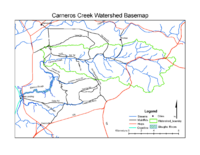Difference between revisions of "Carneros Watershed: Map of Soil Type"
From CCoWS Wiki
(→Some notes on steps taken / or could be taken) |
|||
| Line 13: | Line 13: | ||
* Datum: GCS North American Datum 1983 | * Datum: GCS North American Datum 1983 | ||
| − | == | + | ==S teps taken == |
| − | # Download [[SSURGO]] data for each of the | + | # Download [[SSURGO]] data for each of the 4 counties on the map (Monterey, Santa Cruz, San Benito, and Santa Clara) from one of the [[Useful Data Sources]] |
| + | # Re-project each Layer into GCS North American Datum 1983 | ||
# Create a shapefile representing the extent of the map (one way): | # Create a shapefile representing the extent of the map (one way): | ||
| − | + | # In the steps below, work with the soil type (soilmu_a) shapefiles | |
| − | + | ||
| − | + | ||
| − | # In the steps below, work with the | + | |
# Clip each county's SSURGO data to the map rectangle just created: | # Clip each county's SSURGO data to the map rectangle just created: | ||
## Analysis tools --> Extract --> Clip | ## Analysis tools --> Extract --> Clip | ||
| + | ### Repeat for each county layer | ||
# Merge the four clipped county MUSYM shapefiles into one shapefile: | # Merge the four clipped county MUSYM shapefiles into one shapefile: | ||
## Data management tools --> General --> Merge | ## Data management tools --> General --> Merge | ||
| − | # Add this clipped-merged shapefile to | + | # Add this clipped-merged shapefile |
| + | # Use the "Muagget" text file to make a list of just the soil types and their correlating codes in the "MUSYM" column of the attribute table | ||
| + | # Define symbology with a different color for each category of MUSYM (group categories by excluding slope percentage) | ||
## Note, different counties appear to have used different codes for the same soil types, so there will be mis-matches at county boundaries | ## Note, different counties appear to have used different codes for the same soil types, so there will be mis-matches at county boundaries | ||
| − | |||
# Do some kind of 'select' operation to create a shapefile or layer-file with the soil types that are inside the watershed boundary | # Do some kind of 'select' operation to create a shapefile or layer-file with the soil types that are inside the watershed boundary | ||
# Add a legend for this inside-watershed layer, and add an annotation noting that the legend does not contain soil types that are outside the watershed | # Add a legend for this inside-watershed layer, and add an annotation noting that the legend does not contain soil types that are outside the watershed | ||
Revision as of 00:20, 10 February 2011
Metadata
- Original source of data: SSURGO
- Data analysis by: Natalie
- Map produced by: Natalie
- Map produced using: ArcMap
- Coordinate system: Longitude Latitude
- Datum: GCS North American Datum 1983
S teps taken
- Download SSURGO data for each of the 4 counties on the map (Monterey, Santa Cruz, San Benito, and Santa Clara) from one of the Useful Data Sources
- Re-project each Layer into GCS North American Datum 1983
- Create a shapefile representing the extent of the map (one way):
- In the steps below, work with the soil type (soilmu_a) shapefiles
- Clip each county's SSURGO data to the map rectangle just created:
- Analysis tools --> Extract --> Clip
- Repeat for each county layer
- Analysis tools --> Extract --> Clip
- Merge the four clipped county MUSYM shapefiles into one shapefile:
- Data management tools --> General --> Merge
- Add this clipped-merged shapefile
- Use the "Muagget" text file to make a list of just the soil types and their correlating codes in the "MUSYM" column of the attribute table
- Define symbology with a different color for each category of MUSYM (group categories by excluding slope percentage)
- Note, different counties appear to have used different codes for the same soil types, so there will be mis-matches at county boundaries
- Do some kind of 'select' operation to create a shapefile or layer-file with the soil types that are inside the watershed boundary
- Add a legend for this inside-watershed layer, and add an annotation noting that the legend does not contain soil types that are outside the watershed
Alternate versions
- None